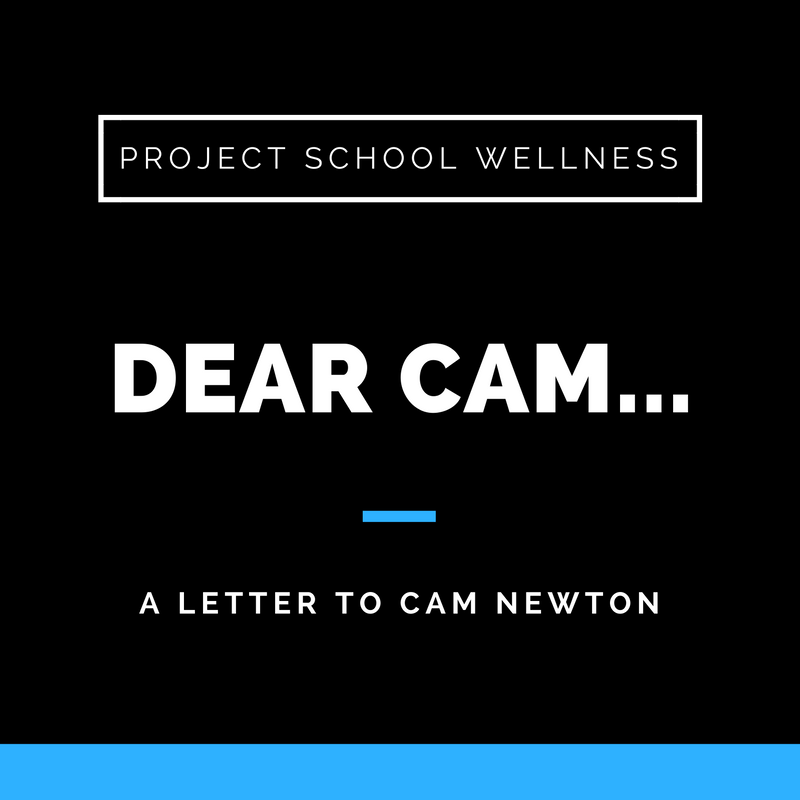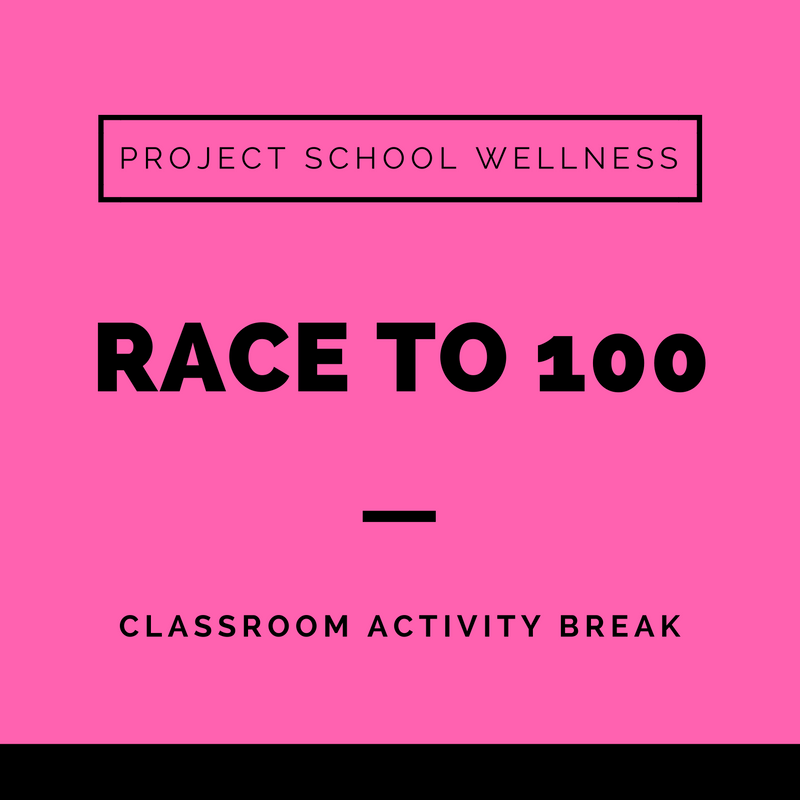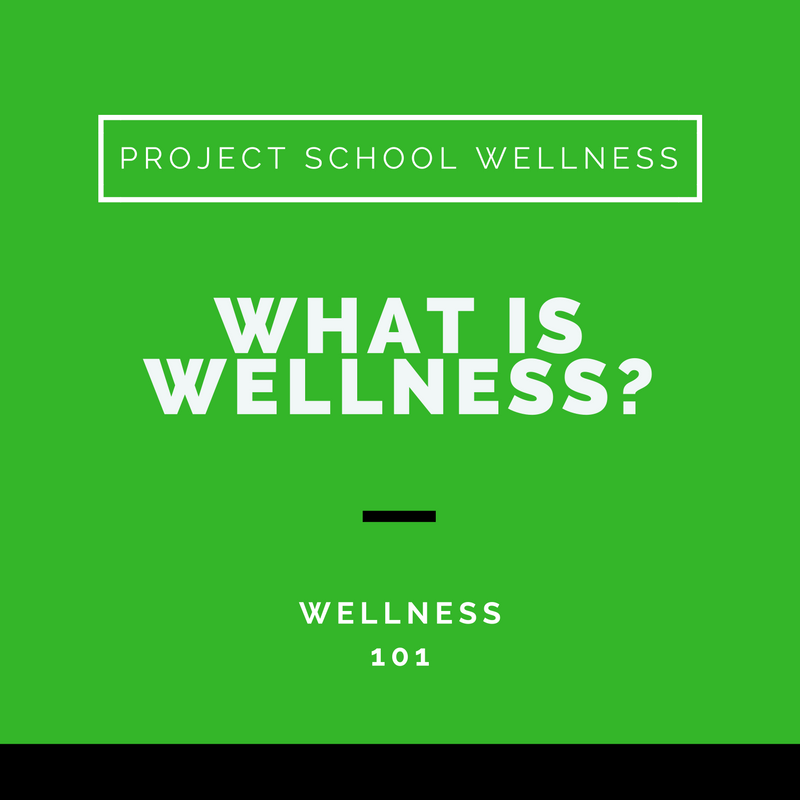How to Teach Health With Google Classroom & Loom Video
A How-To Guide With Videos
In this blog post (or you can just watch the video), you'll discover how to teach distance learning health education with Loom and Google Classroom.
Getting Started
>>> Did you know that because Project School Wellness resources are hosted on Google Drive (and come with Google Slides), they can easily be used in your Google Classroom?
What You'll Need:
-
- Free Project School Wellness Lesson Plans - Download Here
-
- Loom Video - Free Pro Account for Teachers
Download Free Health at Home Resource
Step #1: Review the Teaching Guide
The first thing to do is read through the teaching guide and identify teaching activities that can be done on Google Classroom.
-
- Note that because resources were initially designed to be completed face-to-face, some activities will need to be modified or skipped to fit the structure of your distance learning classroom.
Step #2: Add Activities to Your Google Classroom
Next, begin assigning each activity to your Google Classroom (add each activity under the same topic - click to learn more about topics). Then, label each activity (“Task 1,” Task 2,” etc.) to help students follow along.
-
- PDFs and Google Slides - These formats can be shared by copying and pasting the links from the “Teaching Materials” section on the Teaching Guide.
-
- Google Forms - To share a Google, you MUST make a copy and save it to your Google Drive. Then, share the new copy with your students. - - If you do not make a new copy, you will NOT be able to access your students' responses.
-
- How to Video - How to Copy and Assign a Google Form - - link
Step #3: Record a Loom Video
Once all of the assignments have been added to your Google Classroom, record a teaching video for your students. Use Loom to video yourself, while also sharing your screen. On the screen, you could share a teaching PowerPoint, a view of their Google Classroom, teaching examples, etc.
- Example Teaching Video - - See Below - - Here's a sample video of me using Loom + Google Classroom to teach a lesson to my students.
Step #4: Add the Loom Video to Your Google Classroom
After you've used Loom to record your teaching video, copy the link and share it on your Google Classroom.
-
- Classwork > + Create > Material
-
- Sample Title - - "Start Here -Teaching Video"
Tah-Dah!
Your lesson is ready for students! Use the “Reuse Post” feature to repurpose the same assignments for another class.
Remember...
There's a learning curve when it comes to transitioning to distance learning. So give lots of grace to yourself (and your students!). And if you need any help, let me know!
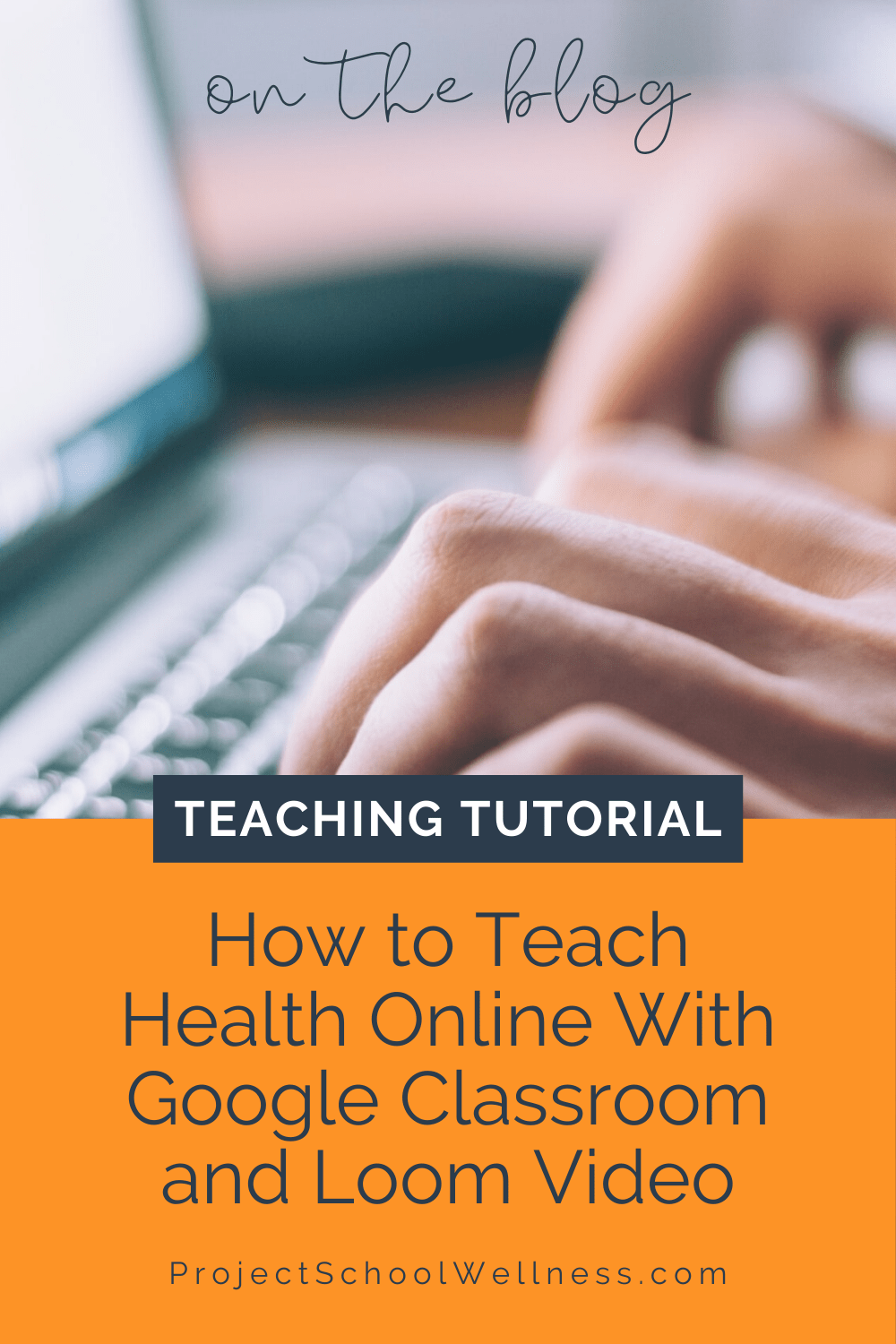
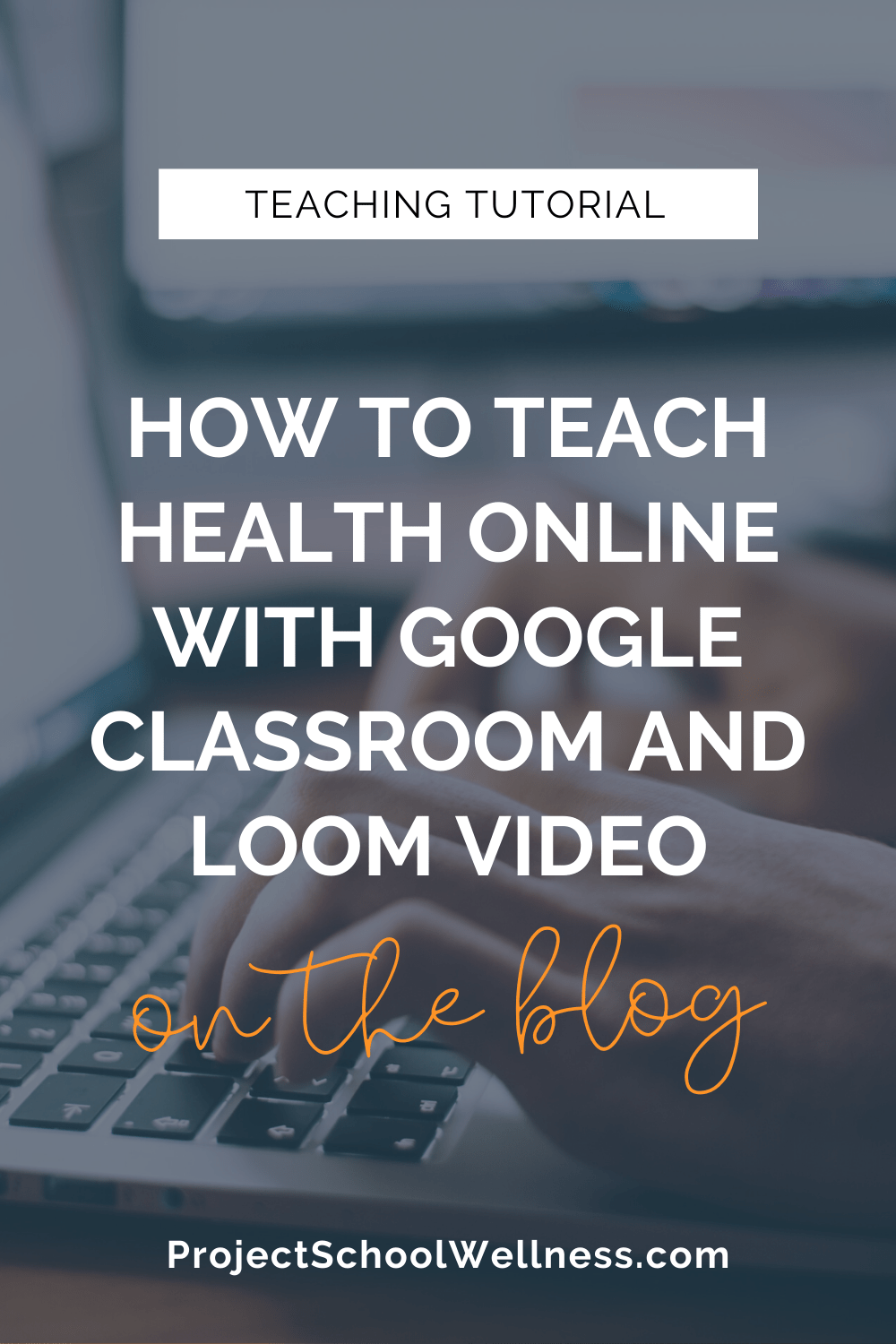
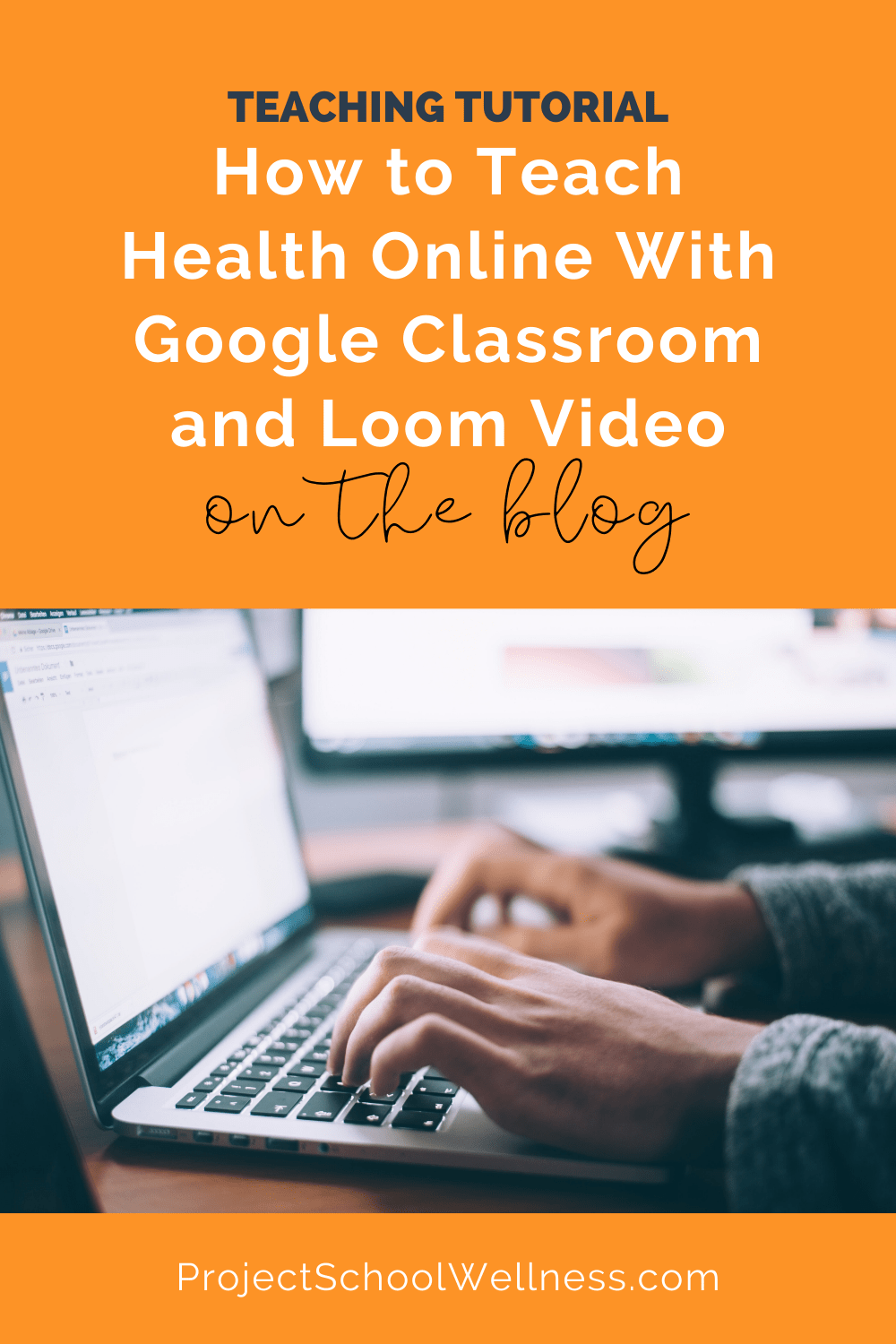
Free Resource Library
Grab the freebie featured in this post, along with 30+ other free goodies in our Free Resource Library! Sign up below for instant access.
Hello. I'm Janelle!
A middle school health teacher turned curriculum developer (and #WAHM). I'm on a mission to share the easiest-to-teach, most impactful health lesson plans on the Internet. Because your time and energy is better spent on teaching and connecting, not on planning and prep.