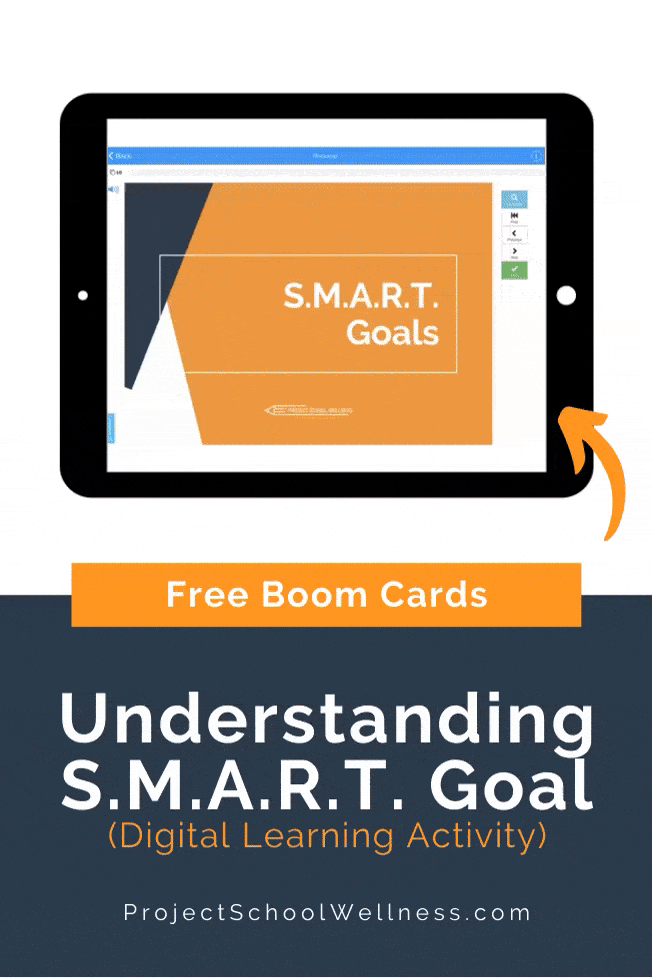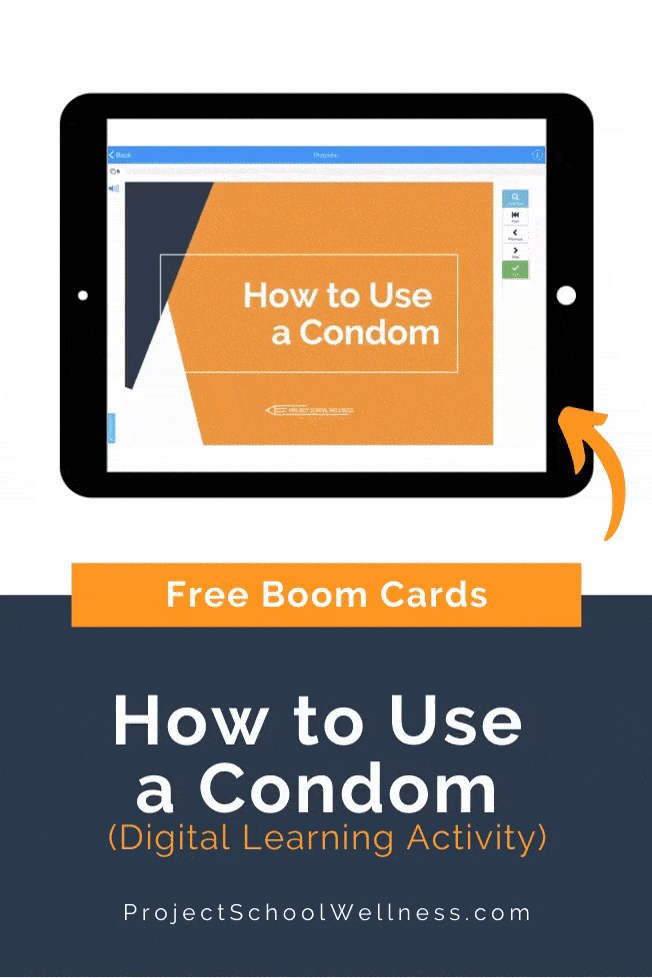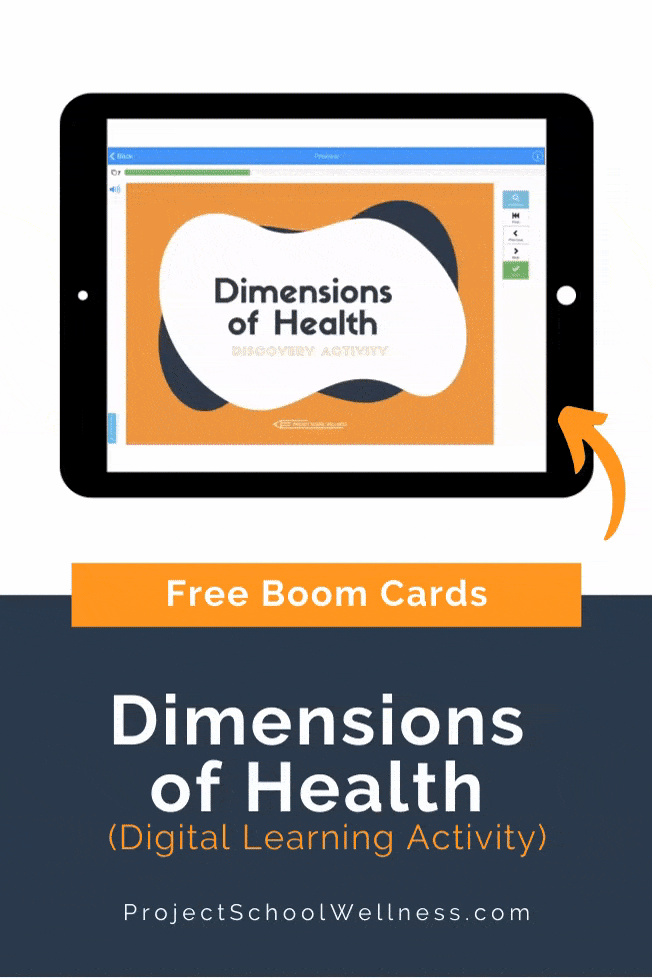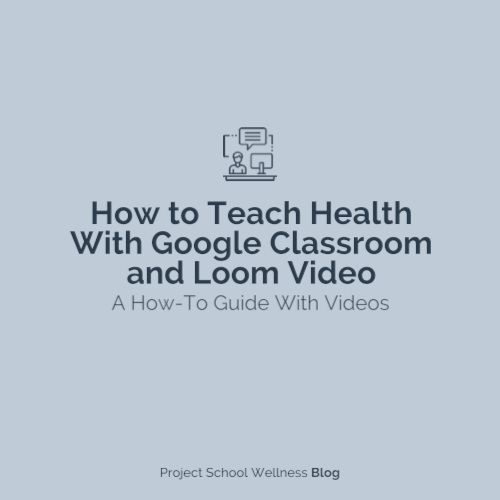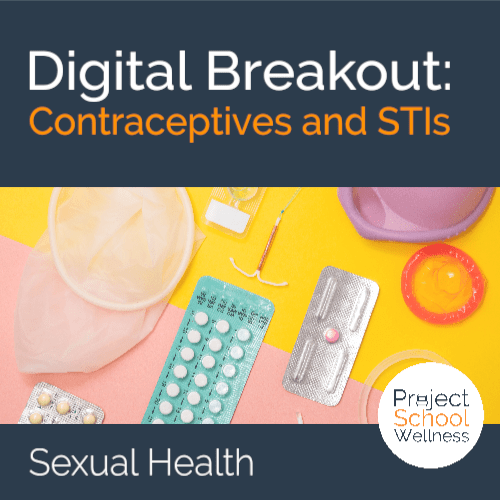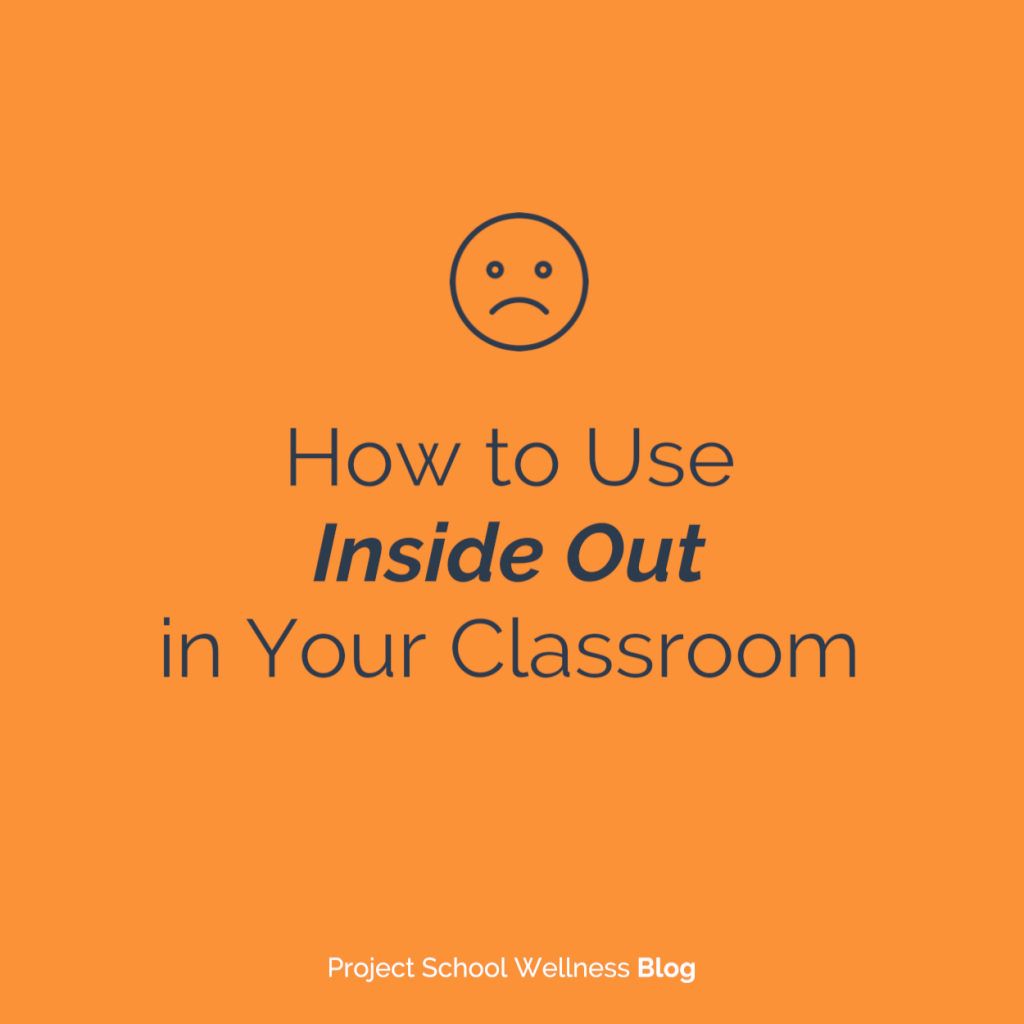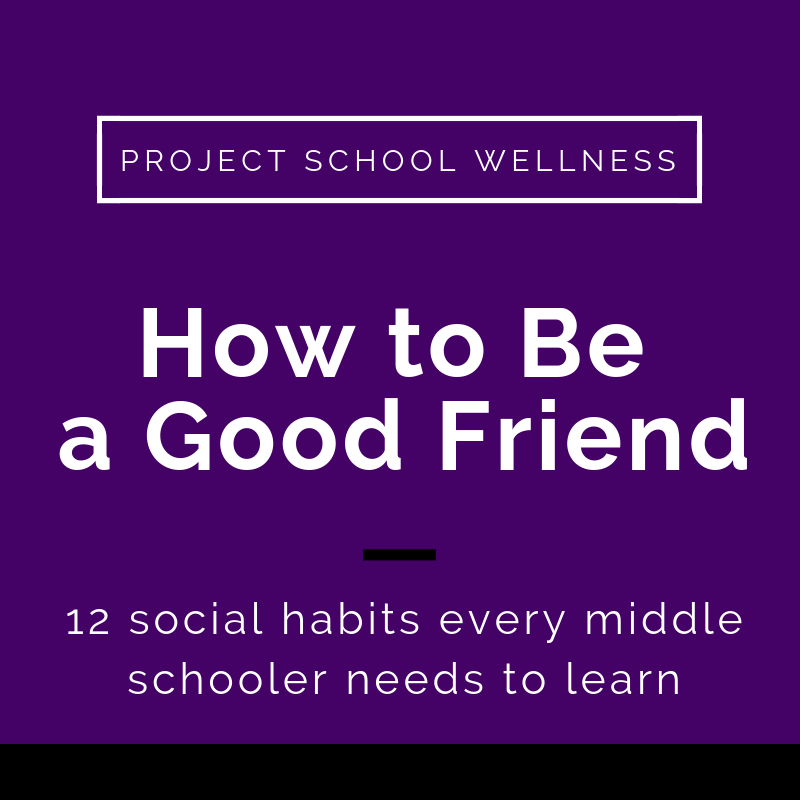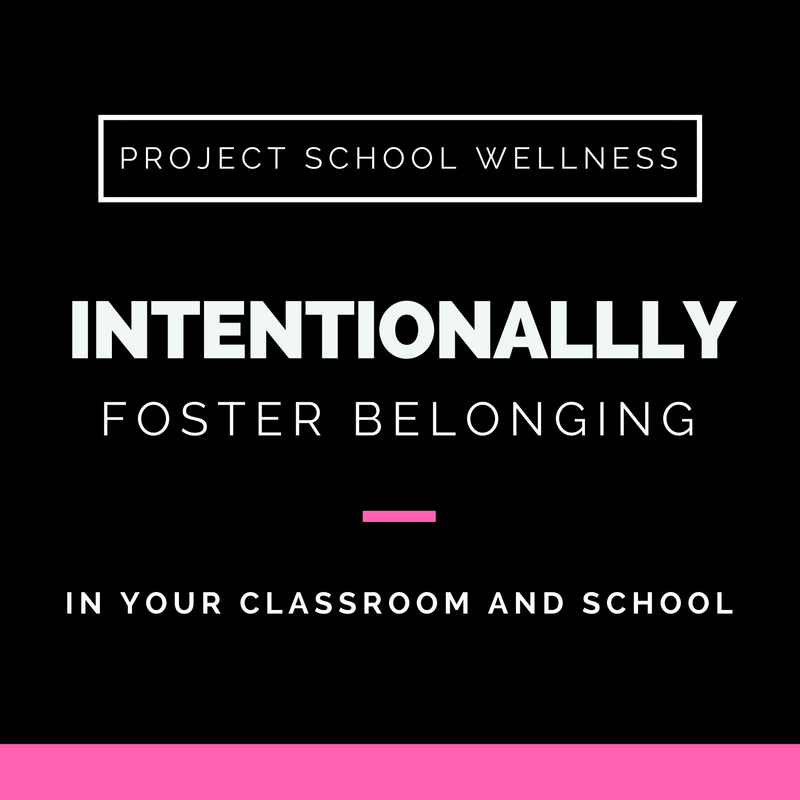10 Tech Tools to Use in a Health Classroom
Discover 10 websites and apps that will enhance the learning experience
Tech in a Health Classroom
If there's one positive to the 2019-2020 school year, it's that it pushed many of us (myself included) to use technology in our classrooms. I don't know about you, but I have wanted to play around with some different technology for a while but just hadn't made the commitment. But when a global pandemic hits, you rise to the occasion and do what you have to do.
I know there have been a ton of growing pains. And there are still sooooo many benefits to in-person interaction, and using good ole paper and pencil can be enriching. But hopefully, we've all gained a bit of confidence when it comes to tech and are maybe even looking for ways to continue using it in our classrooms.
To help bring more tech into your classroom, I've done an app + website roundup of different technology resources that work well in a health classroom. Let's explore the list!
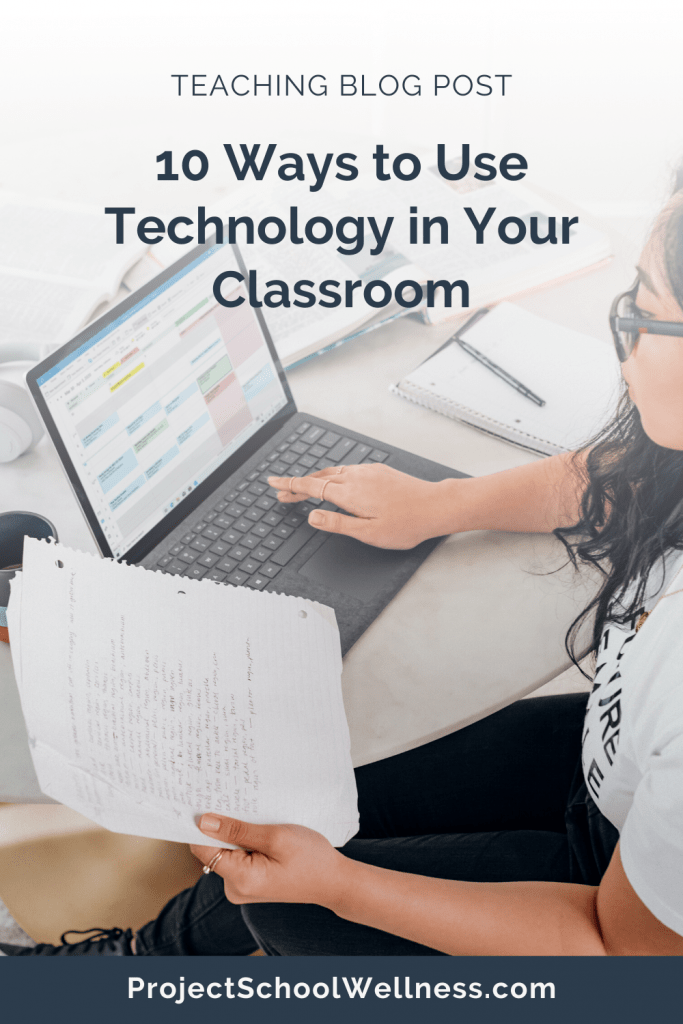
Download the Free Intro to Health Bundle
10 Websites and Apps to Use in Your Classroom
Here are ten ways you can use technology in a distance learning or in-person health education classroom!
Boom Cards are a super easy and fun way to introduce new topics or review and refresh previously learned content. You can make your own, use our FREE cards, or buy them on TpT or directly on BoomLearning.com.
Edpuzzle is an awesome free digital learning tool. Basically, it lets you take any video online or one you upload and add viewing checkpoints. At a checkpoint, you can insert a quiz question, a discussion prompt, or add your own teaching notes. You can also trim the video and add voice over content.
Google Sites is an insanely easy way for students and teachers to create their own website. There are so many ways to use this tool. Here are a few ideas:
- Content curation
- Sharing student learning or a project
- Responding to discussion prompts or sharing an essay
- Create an information website on a specific health topic or skill
- Creating a student portfolio
Canva is an online graphic design platform. They make it super easy (and FREE) to create beautiful graphics by simply adjusting their templates. Or you can start from scratch. The options for how teachers and students can use Canva are endless! Here are a few ideas:
- Posters and Infographics
- Graphs and Charts
- Portfolios
- Social Media Posts and Blog Graphics
- Newsletter
Loom is a free screencast app. You download it onto your computer (or handheld device), and then you can record your screen. It's a great tool for digital learning as it allows you to record yourself, the instruction PowerPoint, and your screen. By recording your screen, you can also easily show students how to navigate and use whatever eLearning platform you're using. Learn more about Loom in this blog post.
Google Forms is so much more than a survey site. While it's great for collecting data (like a digital worksheet), I've also been using it as a way to digitize in-person learning stations and make digital breakouts.
Check out how I use Google Forms for digital breakouts in the products below. And discover how to use Google Forms as a learning station activity in our FREE Intro to Health unit.
I am a mega podcast fan. It's such an interesting style of media. The long-form allows media creators to produce super personal, deep, and incredibly engaging content. Which is why I think we should be using podcasts more often in our classrooms. There are pods on literally every topic. Plus, after they've listened to a few, students can even create their own!
Here's a blog post from Slow Chat Health about how his kids create podcasts in health class.
Here's the thing about social media, it's not going anywhere. Sure it evolves, and the popular platform changes. But the concept of social media remains the same. So I say, let's teach kids how to use it responsibly and as a platform for advocating for positive change in the world. Here are a few ideas for using social media in the classroom:
- A social media-based advocacy project
- Analyzing how social media use influences well-being
- Assess the information viewed on social media and learn how to determine if it is valid and reliable
Wakelet is a content curation tool that helps you save, organize, and share content. It can be used in many of the same ways as Google Sites. However, it's not quite as flexible as Google Sites, and you can't use it to design a website.
Explain Everything is a super cool whiteboard program. It lets you use a whiteboard to outline and explain any topic you want. You and your students can also add voice over and turn it into a video.
The Tip of the Iceberg
These ten ideas are just the tip of the iceberg. When it comes to using technology in the classroom, the options are endless. One on hand, that's super exciting. But on the other, it can feel incredibly overwhelming. So my suggestion is to just start with one or two apps/websites. Then as you and your students gain confidence, add more resources to your teaching toolbox.
Free Curriculum Sample
Sign up to receive 11 free heatlh lesson plans from the Project School Wellness Curriculum!
Hello. I'm Janelle!
A middle school health teacher turned curriculum developer. I'm on a mission to share the easiest-to-teach, most impactful health lesson plans on the Internet. Because your time and energy is better spent on teaching and connecting, not on planning and prep.